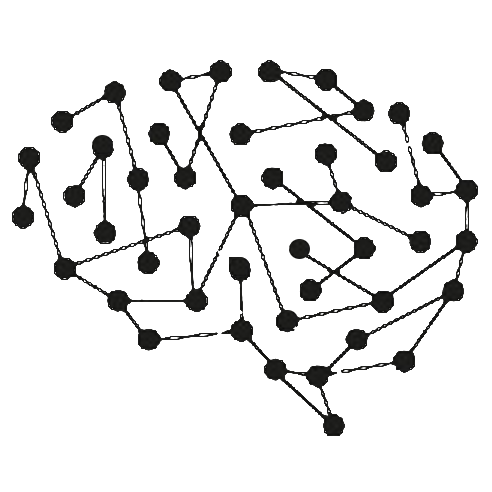How Can We Help?
How to export/download product list/catalogue from my Volusion store?
Volusion is a complete e-commerce website builder that offers web design, marketing and other business tools. Tools and services are included in monthly plans, which range in price depending on your needs.
- Go to your Volusion admin area.
- Choose the Inventory tab. …
- Proceed to the Standard Export tab.
- Choose Export From option and from the drop-down menu select the type of entities you need to export(products, categories,etc.) …
- Choose the file format you want to export to. In your case it is CSV.
- Click the Export button and then download the file to your computer.
Right after that, you have to upload saved file in the corresponding field on Migration Wizard
Video Source: LitExtension (Youtube Channel)