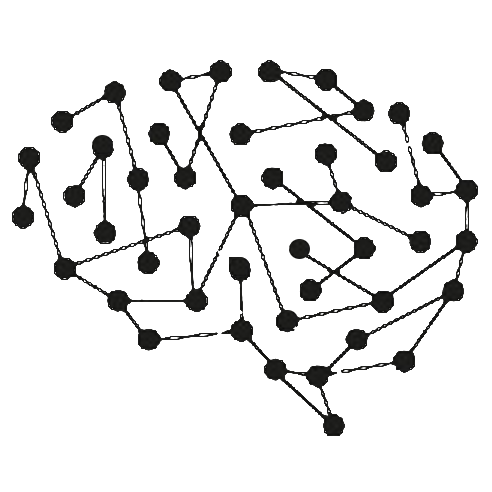How Can We Help?
How to export/download product list/catalogue from my Big Cartel store?
Big Cartel is an ecommerce builder that lets you make an online store for free. Suitable for selling individual pieces such as artworksrather than bulk uploads due to its simple sales features, BigCartel is good for small businesses who aren’t looking to scale up soon.
Procedure to export/download product list/catalogue from my Big Cartel store:
- Log in at my.bigcartel.com.
- Go to Orders.
- Choose the Unshipped or Shipped tab depending on which orders you want to export.
- Use the search tool to filter specific orders by clicking the action menu and then Search.
- When you’re ready to export, click the action menu > Download CSV.