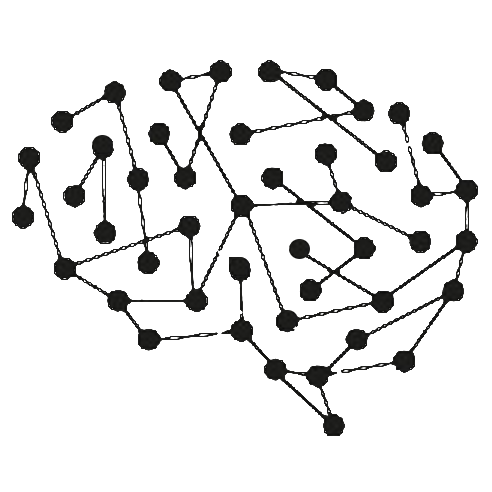How Can We Help?
How to export/download product list/catalog from my Shopify store?
Procedure to export/download product list/catalog from my Shopify store:
- From your Shopify admin, go to Products. Note: If you want to export only some of your products, then you can filter your product list to view and select specific products for export.
- Click Export.
- From the dialog box, choose the products you want to export:
-
- All products.
-
- Select which type of CSV file you want to export:
-
- Plain CSV file. Use this format if you plan to use a plain-text editor with your product CSV file.
-
- Click Export products to start the download.
- Email us the downloaded copy of the product CSV to get started.
Visit https://youtu.be/WkOZGdhaBNM to see a video demo of how this works.