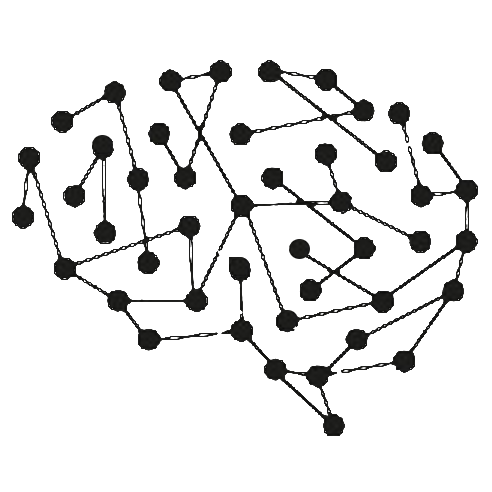How Can We Help?
How to export/download product list/catalogue from my BigCommerce store?
BigCommerce is an online store builder (hosted shopping cart software) that powers tens of thousands of online stores in more than 150 countries. It allows you to do everything yourself, including add products, upload photos, process orders, create pages, create discount coupons, and more.
Procedure to follow from my BigCommerce store
- Go to Products › Export.
- Select your export settings.
- Click Continue, then click Export my products to a CSV file in the pop-up window. The export will begin to process.
- When the export is complete, select Download my Products file. The file will be saved to your computer, usually in your Downloads folder.
Visit https://www.youtube.com/watch?v=4DcsHW2SQL8 to see a video demo of how this works.